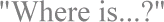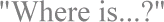Calendar application is missing due to converted Windows 3.1 program groups.
Cause:
Windows 95 does not include a new version of the Windows 3.1x Calendar application. When Windows 95 is installed over Windows 3.1x, Windows 95 setup converts all Windows 3.1x Program Manager groups to folders that are located inside the 'Programs' folder on the 'Start' menu. All program icons are converted to shortcuts.
Solution:
Locate Calendar.exe (in the C:\Windows directory) and add it to the 'Programs' menu, or copy the file from the original Windows 3.1x installation diskettes or CD-ROM.
NOTE 1: The following procedure may be applied only if Windows 95 was installed in addition to or over Windows 3.1x.
NOTE 2: If Windows 95 was installed on a computer that does not contain any version of Windows 3.1x, copy Calendar.exe from the original Windows 3.1x installation diskettes or CD-ROM into the current Windows 95 directory, and follow the procedures below:
1) Click the 'Start' button to display the 'Start' menu and select 'Settings'.
2) Select 'Taskbar...'. (The 'Taskbar Properties' dialog box appears.)
3) Click the 'Start Menu Programs' tab.
4) Click 'Add...'. (The 'Create Shortcut' dialog box appears.)
5) Click 'Browse...' (The 'Browse' dialog box appears.)
6) Select the drive containing the 'Windows' folder from the 'Look in' drop-down list box. (The contents of the drive appear in the list box.)
7) Double-click the 'Windows' folder.
8) Select Calendar.exe from the list box.
9) Click 'Open'.
10) Click 'Next'. (The 'Select Program Folder' dialog box appears.)
11) Select an existing folder in which to place the Calendar program.
NOTE: Select the 'Start' menu folder to place the program in the Start menu.
12) Click 'Next'.
13) Type a name, such as 'Calendar'.
14) Click 'Finish'.